910 Tiniest GPU
910 : Tiniest GPU
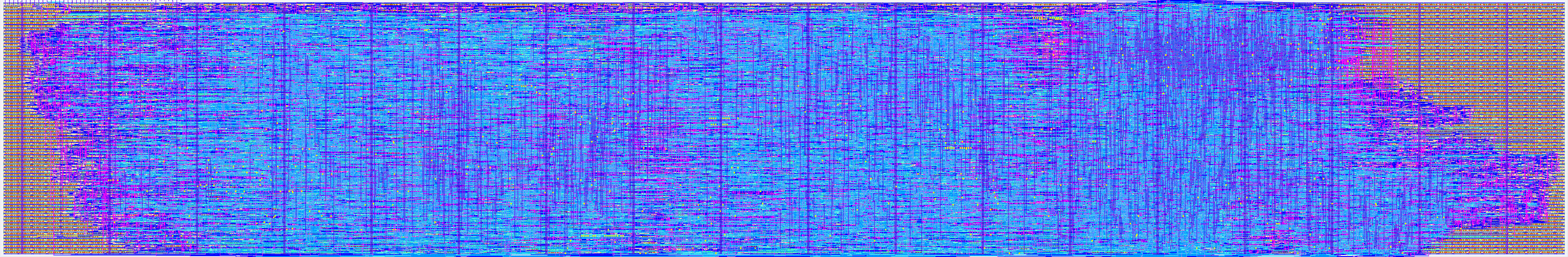
- Author: Matt Pongsagon
- Description: A GPU that can render only a triangle
- GitHub repository
- Open in 3D viewer
- Clock: 50000000 Hz
What is it
- This is a tiniest ASIC GPU. It can render a quad using two triangles with texture mapped.
- The chip comes with two texture ROM images. (My schools' logo)
- The transformation, lighting and rasterization are done in the GPU.
- It support solid shading with one directional light source and affine texture mapping.
- All 3D data (coordinates, transformation, render mode) are sent from the PC each frame via a COM port.
- The output is sent to the VGA monitor using TinyVGA. The output resolution is 640x480 pixels, 6-bit RGB.
- The clock fequency is 50 Mhz.
Folders
https://github.com/pongsagon/tt07-tiniest-gpu
- src: ASIC Verilog version
- Basys3: Verilog version targeted Basys3 FPGA board
- Verilator_sim: Verilog simulation version using Verilator and SDL
- test_software: PC app used to sending data to the GPU
How to use
Plugin a TinyVGA PMOD, connect at the port uio.
Send UART command to control the GPU via serial console, ui_in[3] - RX
Please go to
https://github.com/pongsagon/tt07-tiniest-gpu/tree/main/test_software to get the testing app.
ASIC GPU testing app written in C run on Windows.
To be able to run on different OS, you may need to use different UART library.
The app will send these data, 60 bytes, each frame @11520 baud rate to the GPU
- 4 vertices world coordinate that form a quad
- 1 normalize normal
- 1 normalize light direction
- 3x4 ModelViewProjection matrix. (third row is not used)
- 1 byte render mode
- solid shading, texture, alpha masked
The data are in the format of fixed point Q8.8 except for the 1-byte render mode.
The code has been successfully tested with the Basys3 board, sending data at 60fps.
Run/Edit the code
- The code rely on SFML library for the input and windows. https://www.sfml-dev.org/tutorials/2.6/start-vc.php.
Please install SFML first. - Change the COM port number in C code to match with the ASIC/FPGA port (main_serial.cpp, line number 330)
- short cut keys
- arrow key: yaw pitch
- as: zoom
- df: change model size
- er: X translation
- 012: render mode
- 34: change texture
- 6789: change triangle 1 color
- uiop: change triangle 2 color
- You can also changes the vertices coordinate, quad normal and light direction using code. I have not write short cut keys for setting them.
How it work
- Fixed point
- All of the calculation are done in fixed point.
- The format of the fixed point is depend on the type of variables to save register space as much as possible. Thus, they are a lot of bit operation in the code to transiton between fixed point formats.
- Modules
- ia.v (input assembly)
- manage reading data (60 bytes each frame) from UART and save to the registers
- vs.v (vertex stage)
- transform vertices from world space to screen space
- compute lighting intensity color for each triangle
- compute triangles' edge parameters and barycentric coordinates
- raster.v
- rasterization two triangles, interpolate color, texture mapping
- ia.v (input assembly)
- No framebuffer or linebuffer
- Each pixel color has to be computed in 2 clock cycles.
- the rasterization is running in parallel with the vertex stage.
- Using incremental edge function to do pixel-triangle inside test.
- Computation steps
- read data from the PC via UART (in project.v, ia.v)
- for each frame (in vs.v)
- transform vertices to screen space and compute lighting
- (done during VBlank) compute triangles' edge parameters and barycentric coordinates
- all of these calculation are done in 82 states and use around 2,000 clock cycles.
- for each scanline (in vs.v, raster.v)
- done in 1 clock cycle
- increment edge functions parameters of each scanline
- increment barycentric parameters of each scanline
- for each pixel (in raster.v)
- 1st clock cycle:
- check pixel inside/outside of which triangles
- compute interpolated (u,v) of this pixel, get texel color from this (u,v)
- 2nd clock cycle:
- color the pixel using texel color or light intensity color
- actually the texture ROM is monochorme, the color is hardcoded using (u,v) coordinate.
- 1st clock cycle:
IO
| # | Input | Output | Bidirectional |
|---|---|---|---|
| 0 | R1 | ||
| 1 | G1 | ||
| 2 | B1 | ||
| 3 | RX | vsync | |
| 4 | R0 | ||
| 5 | G0 | ||
| 6 | B0 | ||
| 7 | hsync |