270 Davids first Wokwi design
270 : Davids first Wokwi design
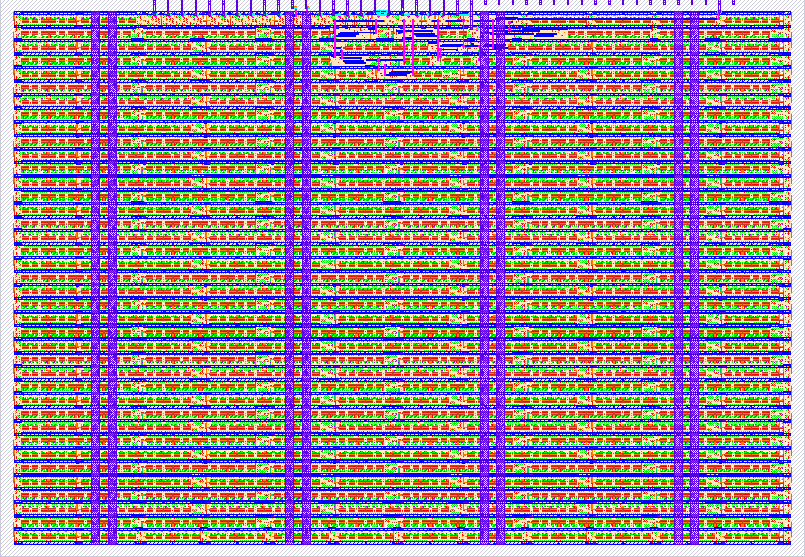
- Author: David Weissensteiner
- Description: 8 Bit backward Counter
- GitHub repository
- Open in 3D viewer
- View in Wokwi
- Clock: 1 Hz
How it works
The the Tickrate of the Clock it counts 8Bit backward.
How to test
Conect everything and look if it counts
External hardware
8 LEDs
IO
| # | Input | Output | Bidirectional |
|---|---|---|---|
| 0 | Out1 | ||
| 1 | Out2 | ||
| 2 | Out3 | ||
| 3 | Out4 | ||
| 4 | Out5 | ||
| 5 | Out6 | ||
| 6 | Out7 | ||
| 7 | Out8 |